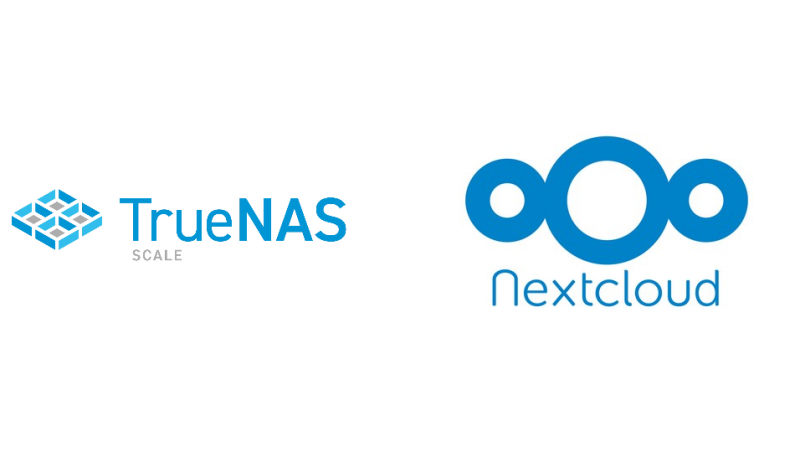幫我們的粉絲專頁按個讚!
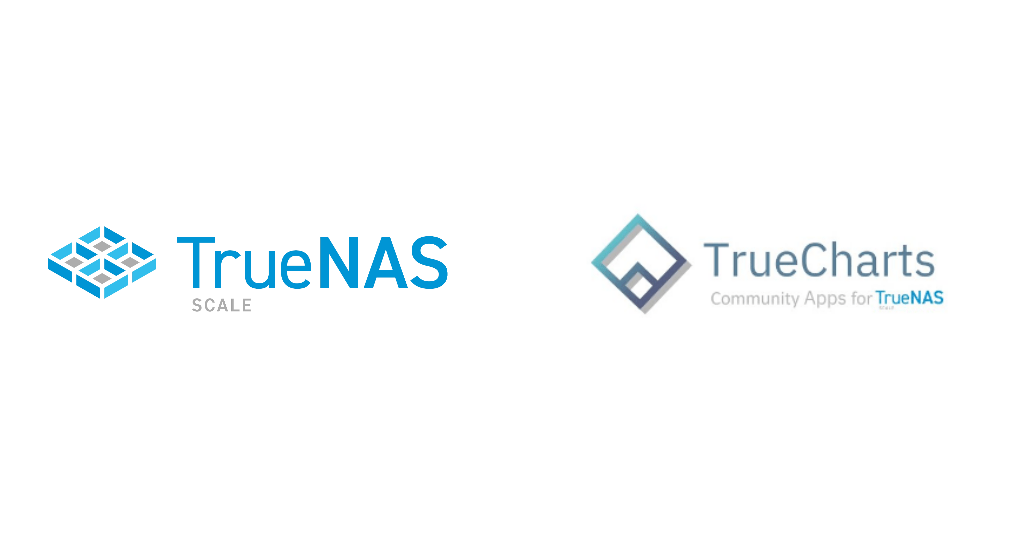
本教學將帶您在 TrueNAS SCALE 上新增 TrueCharts 社群應用程式。
TrueCharts 是什麼?
TrueCharts 針對 TrueNAS SCALE 進行最佳化的應用程式集,由社群進行開發、維護。
TrueChars 官網: https://truecharts.org/
新增 Catalog
前往 TrueNAS SCALE 後台>Apps>Manage Catalogs,點擊 “Add Catalog” 選項。
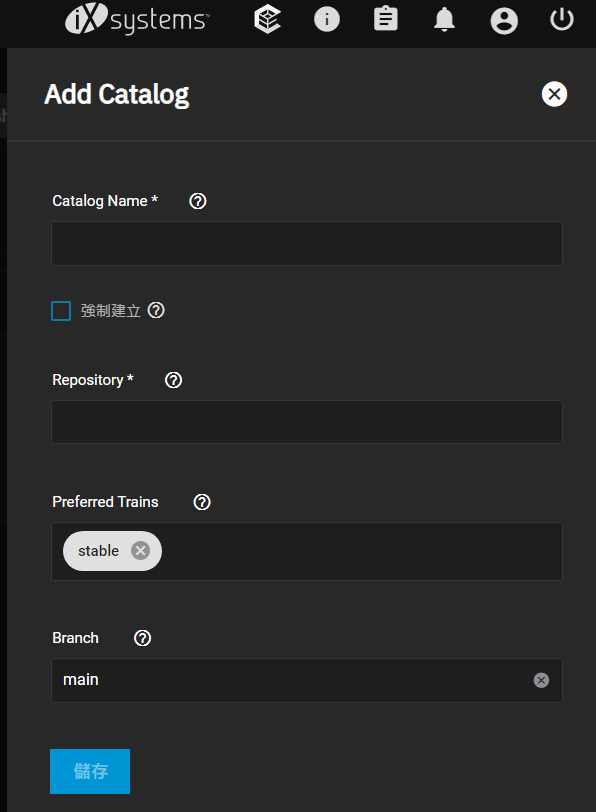
依序填入以下資料後儲存。
Name: truecharts
Repository: https://github.com/truecharts/catalog
Preferred Trains: stable、core
Branch: main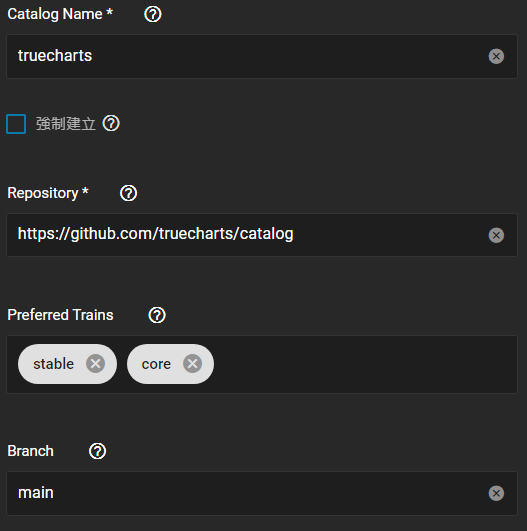
新增完成後就會顯示於列表中。
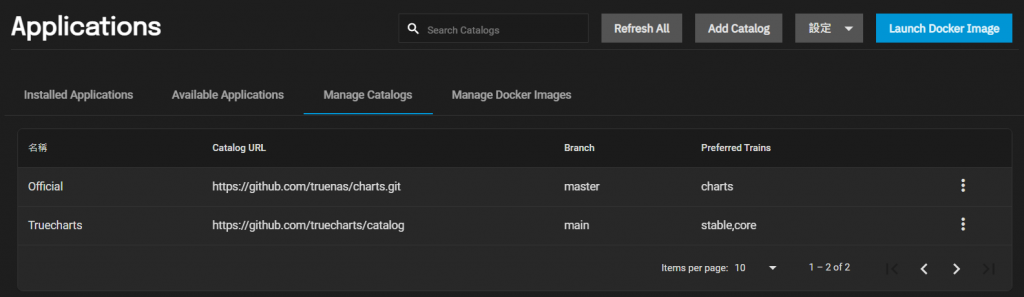
這時候回到 Available Applications 選單,就可以看到很多社群開發的應用程式了。
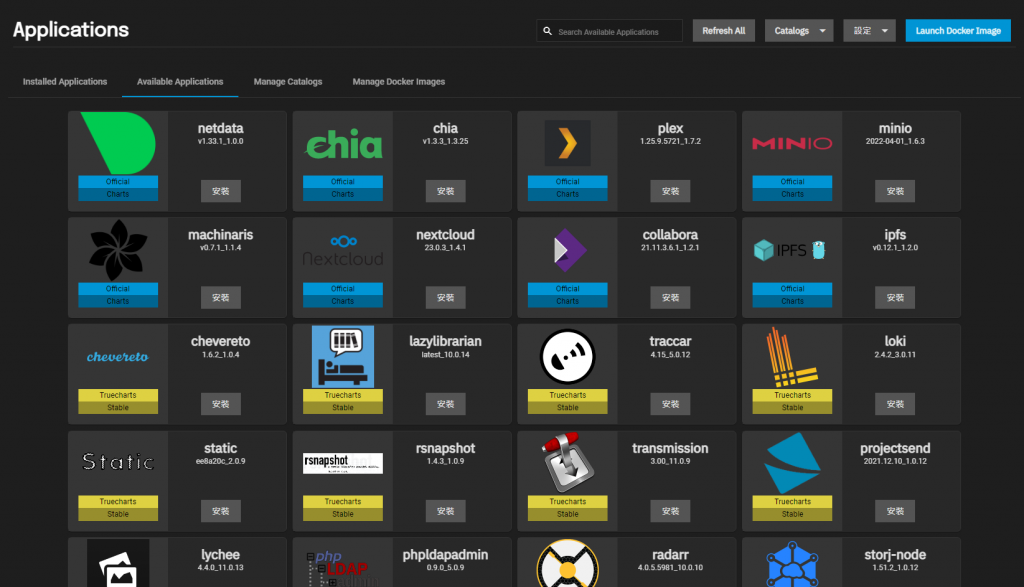
聽說有隻叫做夜空藍喵の夜喵
這位編輯懶到什麼自我介紹也沒打...
本站內容未經授權許可請勿擅自抄襲
如果需引用部分內容請註明來源網址
發表時間:2022/04/09 00:55:03
修改時間:2022/04/15 22:33:57

![[開箱] 來自「米多贝克」的 DIY NAS 方案(TANK 6-Bay 機殼 + TAD1581M 主板) - 封面圖](https://blog.reh.tw/wp-content/uploads/2024/06/3f32hf32f32f-800x450.png)