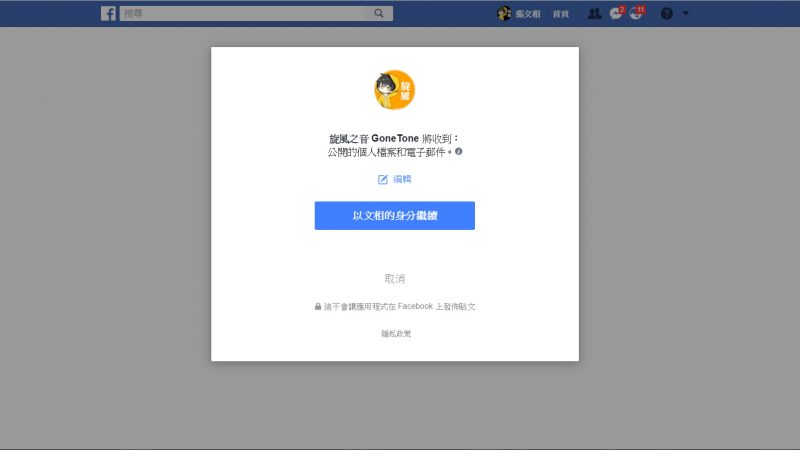幫我們的粉絲專頁按個讚!
本篇文章將教您如何實作網頁外部連結警告,使用 jQuery。
以下教學假設 example.com 為網站網域。
當使用者點擊網頁內外部連結時,都是直接轉跳開啟第三方網頁,有些網站卻是會先跳到警告頁面詢問是否前往,本篇文章就是要教您如何實作外部連結警告這功能。
使用 jQuery 寫出判斷,當使用者點擊連結時判斷是否為本站網域,如果是就直接轉跳,不是就轉到外部連結警告頁面詢問是否前往。
首先我們先新增一個檔案,檔名為 jquery.externalLinkWarning.js,然後輸入以下程式碼。
/*
* 旋風之音 GoneTone
* https://blog.reh.tw/
*
* 範例教學
* https://blog.reh.tw/archives/805/
*/
;(function($) {
$.fn.externalLinkWarning = function() {
$("content a").on("click", function(e) { //當 content a 被點擊時
var url = $(this).attr("href"); //取得 href 內容
if (url != null && url.indexOf("http") == 0) { //判斷 href url 是否為空和開頭是否為 http
//var externalLink = (this.hostname.indexOf("example.com") == -1); //href 網址網域沒有 example.com
var externalLink = (this.hostname !== top.location.hostname); //href 網址網域不等於頁面網域
if (externalLink) {
//開啟外部連結警告頁面
window.open(top.location.protocol + "//" + top.location.host + "/goto.php?url=" + encodeURIComponent(url), "_blank");
return false;
}
return true;
}
return true;
});
};
})(jQuery);
上方的程式碼基本上是不需要做修改的,如果有需要可自行修改。
在第 14、15 行可以交換,把 14 行取消註解,然後把 example.com 修改成您自己的網域,再把 15 行註解掉,這麼做可以判斷多個子網域,例如我今天有 test1.example.com 和 test2.example.com,這樣修改就不會被判斷成第三方頁面了。
接下來新增 index.php,程式碼如下。
<!--
旋風之音 GoneTone
https://blog.reh.tw/
範例教學
【jQuery】網頁外部連結警告實作教學
-->
<!DOCTYPE html>
<html>
<head>
<meta charset="utf-8">
<title>【jQuery】外部連結警告 Demo</title>
</head>
<body>
<h1>【jQuery】外部連結警告 Demo</h1>
<h2>教學文章:<a href="https://blog.reh.tw/archives/805" target="_blank">https://blog.reh.tw/archives/805</a></h2>
<hr>
<h4><font color="#ff0000">本範例假設 example.com 為網站網域</font></h4>
<hr><br>
<a href="https://www.facebook.com/TPGoneTone/" target="_blank">不判斷外部連結的外部連結</a>
<br><br>
包在 <font color="#ff0000"><content></content></font> 內的連結 Demo
<br>
<content>
<a href="https://www.facebook.com/TPGoneTone/">外部連結</a> | <a href="https://example.com/test.php">內部連結</a> | <a href="test.php">內部連結 (相對路徑)</a> | <a href="">空連結</a> | <a href="javascript:;" onclick="alert('測試');">JavaScript onclick</a>
</content>
</body>
</html>
以上程式碼為範例,示範了 不判斷外部連結的外部連結、外部連結、內部連結、內部連結 (相對路徑)、空連結、JavaScript onclick 等等。
在程式碼中,你可以看到需要判斷外部連結的都包在 <content></content> 內,我會這麼寫是因為有些人可能只想判斷內文內的連結,但網頁頭尾不想被判斷。
記得要在頁尾 </body> 前引入 jQuery 和剛剛寫的 jquery.externalLinkWarning.js,並輸入以下程式碼。
<script type="text/javascript">
/* External Link Warning */
$(document).externalLinkWarning();
</script>
我們還要一個外部連結警告的頁面,新增 goto.php 並輸入以下程式碼。
<?php
$url = $_GET["url"]; //取得目標網址
if ($url == Null) { //如果目標網址不存在
//header('Location: /');
echo '<h1>$_GET["url"] is null.</h1>';
exit;
}
?>
<!--
旋風之音 GoneTone
https://blog.reh.tw/
範例教學
【jQuery】網頁外部連結警告實作教學
-->
<!DOCTYPE html>
<html>
<head>
<meta charset="utf-8">
<title>您即將前往第三方網頁 | 【jQuery】外部連結警告 Demo</title>
</head>
<body>
<h1><font color="#ff0000">警告</font></h1>
<p>您即將前往第三方網頁 (<a href="<?php echo $url; ?>">點此前往</a>)</p>
</body>
</html>
這頁面是最精簡的寫法,當然你也可以自行修改介面和加入其他功能,例如連結預覽。
以上教學結束,下方也提供範例網頁,完整程式碼也已經發布至 GitHub!
範例網頁
https://demo.reh.tw/external_link_warning/
GitHub
https://github.com/GoneTone/external_link_warning-demo
張文相 Wenxiang Zhang
我是本站的站長,是一位 Web 工程師,喜歡 Coding XDD
本站內容未經授權許可請勿擅自抄襲
如果需引用部分內容請註明來源網址
發表時間:2018/08/17 17:00:43
修改時間:2019/03/13 16:41:25